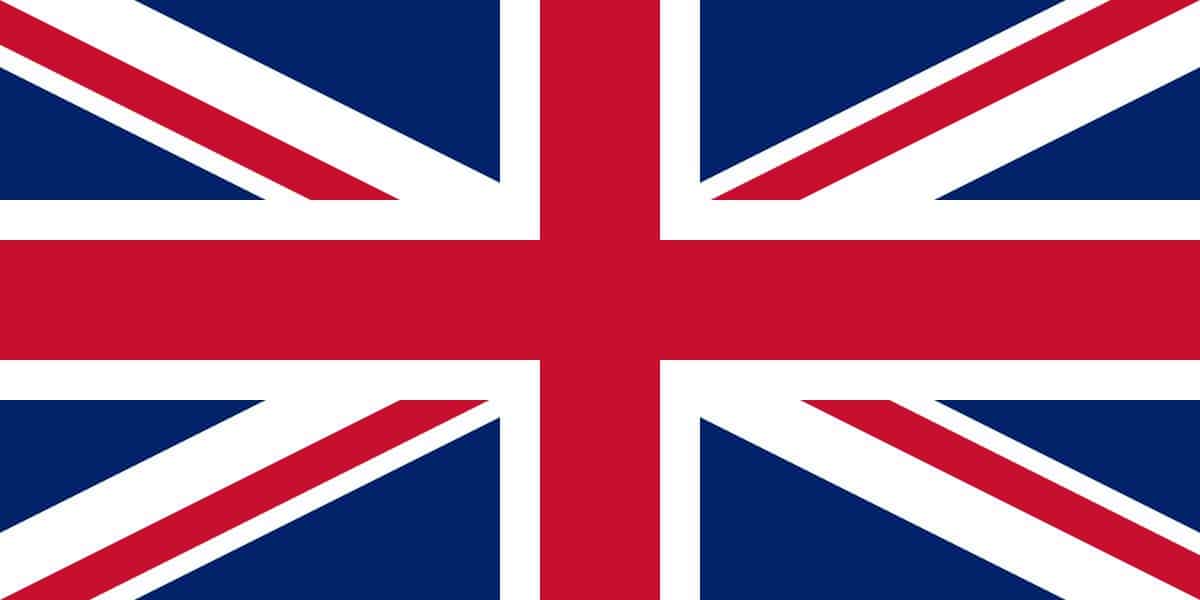Home Archive › Forums › General Category › General Discussion › Cleaning computer screen
- This topic has 22 replies, 6 voices, and was last updated 17 years, 1 month ago by
Anonymous.
-
AuthorPosts
-
October 29, 2008 at 9:29 pm #110052
*Lassie*
MemberSorry not a clue :embarrass: PM Claire maybe she can tell you 😉
October 30, 2008 at 11:36 am #110053Sweetypye
MemberI have not read the whole thread however…….
Cleaning laptop or desktop screens should be done with a specialist product or you can use spectacle clean wipes.
If you want to clean the keyboard then first switch the machine off……………
using a hoover is a good first step, and then again specialist wipes.
October 30, 2008 at 11:42 am #110054GSPmad
MemberThanks SP – got the cleaning bit sorted – tho couldn’t be bothered turning the comp off to clean the keyboard which did a couple of interesting things…. :embarrass: Am on email bit now. ??? And still no further forward. :-\
October 30, 2008 at 8:41 pm #110055SuzAndTheDiva
Memberre the email – id either google it or try a computer forum they may know – other option – wait for minpin as she will know.
October 30, 2008 at 9:29 pm #110056Anonymous
GuestHi,
you shouldnt have to (it will depend on some tekkie things that the ISP do but you can try) – blimey you’ve really no concept of the internet have you love x x
what version of windows do you have and why the bl**dy hell didnt you ask when i was there !!!!!!!!!!!! 😀
Claire x
October 30, 2008 at 9:46 pm #110057Diesel73
Member[quote author=Sweetypye link=topic=12871.msg248035#msg248035 date=1225366572]
I have not read the whole thread however…….Cleaning laptop or desktop screens should be done with a specialist product or you can use spectacle clean wipes.
If you want to clean the keyboard then first switch the machine off……………
using a hoover is a good first step, and then again specialist wipes.
[/quote]
Wife cleans it with ordinary windowspray cleaning stuff. Bases is alcohol. Works just as well.
Keyboard… I flip it over and tap the thing on the desk. All the foodparts that have escaped my mouth and wiggled between the keys will fall out on the desk.All those ‘special’ wipeproducts are waisted on me, they are overrated and ridiculiously expensive ::) .
October 30, 2008 at 10:05 pm #110058GSPmad
Member[quote author=piglet link=topic=12871.msg248156#msg248156 date=1225402156]
you shouldnt have to (it will depend on some tekkie things that the ISP do but you can try) – blimey you’ve really no concept of the internet have you love x x
[/quote]well i’ve been using the thing for over 10 years!! 😀 mind you, i haven’t got much concept of plumbing either but i negotiate bathrooms. ;D
i have had to put server addresses and stuff into OE in the past. But am guessing if it will work automatically i need to wait till i have transferred the broadband.
[quote author=piglet link=topic=12871.msg248156#msg248156 date=1225402156]
what version of windows do you have and why the bl**dy hell didnt you ask when i was there !!!!!!!!!!!! 😀
[/quote]it’s vista – and it completely didn’t occur to me, i was thinking about dogs. 😀
October 30, 2008 at 11:13 pm #110059Anonymous
Guestlol – will have a look at my vista and see if i can find out whats what 🙂
its not the server addresses that will prevent you from getting it – it will be if the provider only communicates with its own IP’s as at the moment yours wont be. some prov’s do this, others dont – pot luck i think. thats why i said it could work – this part of the net has f-all to do with where you are physically its safety restrictions put on by ISP’s that might prevent you.
Claire x
p.s. i spy minpin 🙂
-
AuthorPosts
- You must be logged in to reply to this topic.